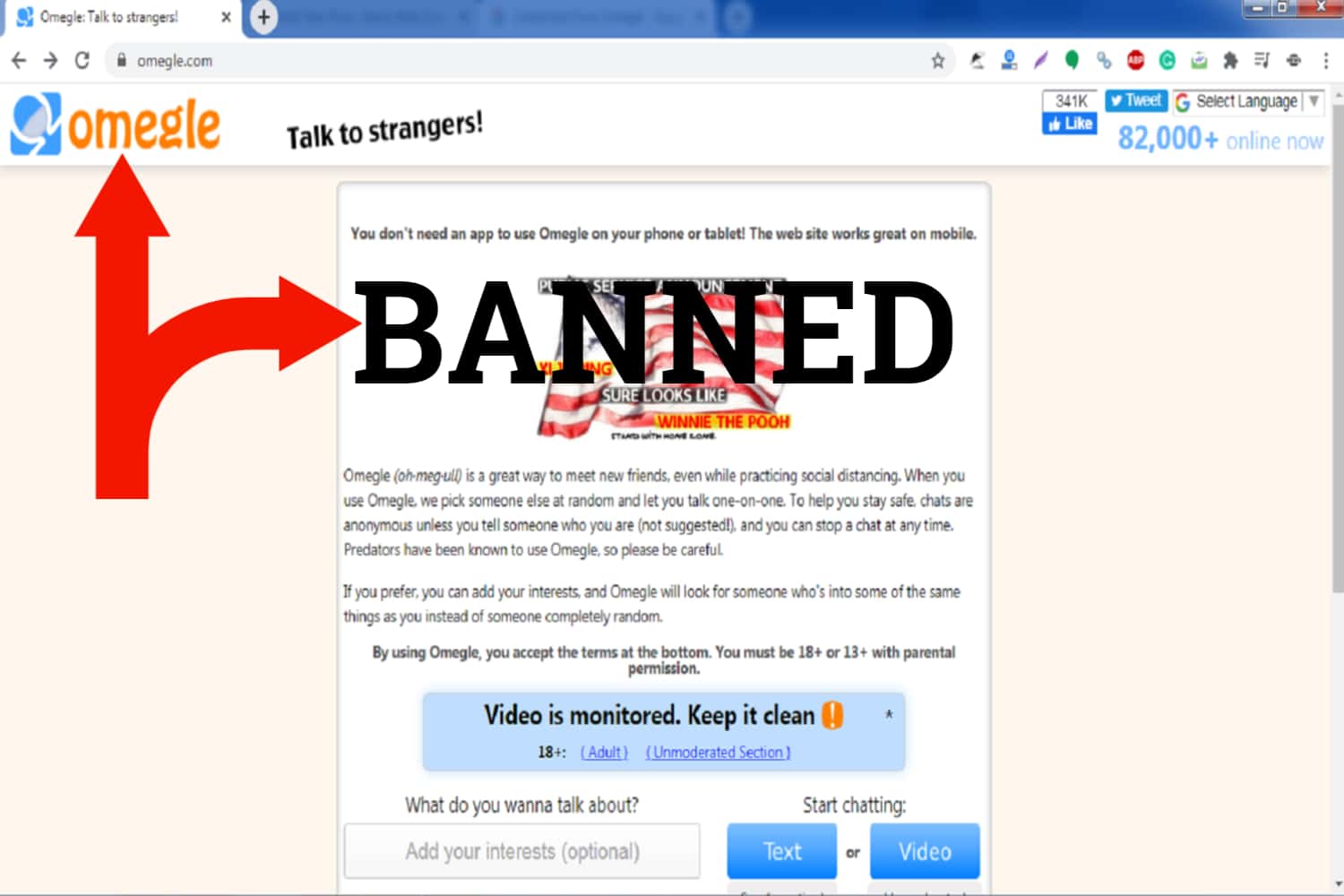1. Dropbox
It is a versatile tool which helps legal professionals store an array of documents in various file formats such as drawings, images, videos, and voice recordings. You can sync multiple devices to your Dropbox account and access the same from anywhere. Now imagine, you as a lawyer carrying a mobile device such as iPad at your hearing minus the clutter called “Paperwork”.
2. iTranslate
A must-have app for attorneys or law firms who have an international presence. Translate transcripts of even sound clippings from clients/witnesses in over 50 languages. If that was not enough, the app also offers meanings and synonyms, to understand a particular word or a sentence in a relative context. iTranslate is free, so make the best use of it.
3. Penultimate
This is a simple scribbling pad on steroids. How? You can not only take down notes which will help you during the hearings but actually use it as a mind mapping tool. Create scenarios, arguments, and counter-arguments in a graphical manner. Save them in raw form or convert it into other formats.
4. iJury
iJury is a great tool for trial attorneys. Select and track up to 250 potential jurors. Data analysis is one of its core features; get juror likes and dislikes, and advance admonitions of gender and race bias. Maintain juror data in one place for easy access during trials. Build critical evaluative data to reduce the chances of peremptory dismissals. Build a grading system and select jurors wisely.
5. Evernote
The only app you will require for jotting down your case details. You can create notebooks based on the case, client, exhibits or trials. You can also add quick comments, briefs from your witnesses and copy related cases from the internet and paste it in the notebook. You can also record voice reminders. In short, no lawyer can survive without this intuitive, feature-rich, multi-purpose notebook like an app.
6. Pages
Creating presentations and documentation is an integral part of any profession. â??Pagesâ?? is one such app which will help you build documents, letters, and memos which are not only technically perfect but also visually appealing. It lets you, the lawyer, create legal papers, highlight important points and even mark certain sections with colored annotations. The best part is everything is accomplished via cloud which makes sharing, collaborating and accessing a breeze. This $ 9.99-word processing app is an indispensable tool which every attorney must have on his/her iPad.
7. Jury Duty
Whether you are a litigator or a trial lawyer, it is imperative that you examine, question and pen down all the case related details quickly. It is also important that you know your jurors and their likes and dislikes. Jury Duty helps you prepare all these tasks. This app makes jotting down information inconspicuous thus helping you strengthen your case/s. It also helps you create a fully pre-planned seating layout for a specific hearing. Voir Dire tasks and tracking is a joy with this app.
8. Fastcase
It is a web-based legal research engine which no smart lawyer would want to ignore. Whether you are on the move, in discussion with a client or even in the courtroom, this single application will play an important role in offering answers to several legal and compelling questions. Sort, analyze and add annotations to your research transcripts. This is a free application but requires registration.
9. Ilaro
Ilaro is a unique application. It allows you to organize your research notes in a number of ways. You can create note cards, a kind of docket, based on client, research topic or even case hearing. Add citation, remark or comments and save it for later reference. Finally, Ilario’s built-in note tracking facility makes “search” and “review’ a joyful experience. Lawyers can also dictate notes instead of jotting down.
10. TrialPad
Evidence can make or break cases. Who knows better than the lawyers themselves? It plays a crucial role in getting the right verdict. TrialPad app allows lawyers to organize and present evidence in a smart and linear way. Collect relative data in various formats, store and save locally or to your Dropbox account. Share and collaborate to strengthen your evidence. One of the must-have apps for all smart lawyers.
11. Keynote
This app from Apple is available for $9.99. It is one of the three productivity apps; the other two are pages and numbers. So what is Keynote? Well, it is an application which lawyers can use to build stunning presentations. Simply choose a template, add slides, sounds, and animations to build a compelling case. Tweak with annotations, share and collaborate with others. If you believe in linear representation then Keynote is for you.
12 Read It Later
This app is now called “Pocket”. It allows you to create a repertoire of interesting web links, videos, and podcasts. Simply add crucial and educative law related elements to your “Pocket” as a reference resource. You don’t need to bookmark and send self mails. Instead, Pocket it! You can save all your accumulated web elements to Dropbox and simply sync across all the devices you own.
13. Any.Do
This clutter-free and the beautifully designed app let you create a list of tasks you need to perform. Simply drag and drop a chore, or shake your device to mark that task as completed. What else can you do? Well, the list is long; add notes, repeat tasks, reminders and more. In short, a perfect planner which has some amazing features like voice recognition and gesture-based actions.
14 LawBox
This app helps lawyers in two ways. One, it lets legal entities perform a full-text legal search through its powerful search engine. And two, it allows users to download codes and refer a plethora of state and federal laws and statutes. It is a handy little app and a great knowledge base for attorneys. Codes and sections are cross-linked making search and research a breeze. You, as a lawyer just cannot ignore LawBox.
15 Penultimate
Want to take down quick notes? Feel like drawing up a plan or a case, highlighting several crucial elements? Or simply sketch a witness testimony? If your answer is yes to even one of them then Penultimate is for you. Easily sync with Evernote and make your scribbling searchable and organized.